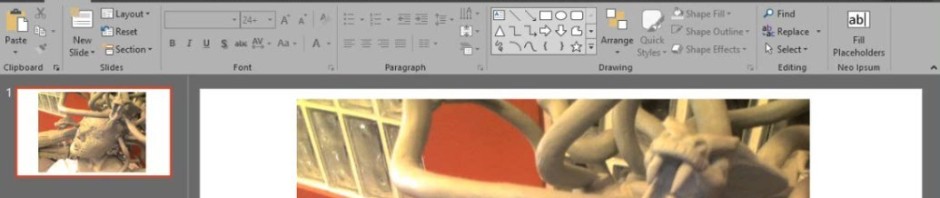I decided this morning it had been too long between posts. So I decided to put together a quick PowerPoint video tutorial on how to apply multiple artistic effects to a single image.
Artistic effects are a great set of preset visual transformations you can apply to your presentation’s photographs with exciting and useful changes to their appearance. It’s one of my favorite features and featured heavily in one of my most popular tips:
The PowerPoint Blur Trick.
Normally you can only have one effect at a time, but with this very simple process, you can combine them to create whole new effects in your PowerPoint presentations.
Hint: the video is easier to view if you expand it to full screen.
Ric Bretschneider
January 11, 2016